If you're in the retail business, stock management is crucial to the success of your business. Having an efficient way to track and manage your inventory is essential, and this is where SKU comes in. SKU stands for Stock Keeping Unit and is a unique identifier for each item or product that you sell. It helps you keep track of your stock and makes it easier to manage and sell your products both online and in-store.
In the world of e-commerce, SKU plays a vital role in helping you stay organized and efficient. With the help of SKU, you can easily manage and track your inventory across different sales channels. Each variant of a product can have its own SKU, enabling you to keep track of the specific details of each item. This is particularly useful for businesses with a large number of products, as it allows for easy identification and tracking of each item.
Shopify, a popular e-commerce platform, provides a user-friendly interface for adding and managing SKUs for your products. By utilizing Shopify's inventory management features, you can easily keep track of your stock levels, set up automatic stock alerts, and streamline your fulfillment process. This not only saves you time and effort but also ensures that you never miss out on a sale due to inadequate stock.
Whether you're a small business owner or a large-scale retailer, understanding and implementing SKU in your inventory management is crucial for the success of your business. With SKU, you can easily organize, track, and manage your inventory, making it easier to fulfill orders and provide a seamless shopping experience for your customers. So, if you want to take your e-commerce business to the next level, it's time to start utilizing SKU in your Shopify store for efficient stock management and increased sales.
What is a SKU?
A SKU, or stock keeping unit, is a unique identifier assigned to a specific item in a shopify store's inventory. It is used for efficient management and tracking of products and is essential for successful commerce in both online and retail businesses.
Each SKU is unique to a particular variant of a product, allowing the business to differentiate and track different versions or options of the same item. This is especially important for retail businesses with a wide range of products, as it helps to organize and manage stock effectively.
A SKU consists of a combination of letters, numbers, or symbols that are chosen by the store owner or generated by the system. It can be a simple code or a more complex string of characters, depending on the business's needs. The SKU is attached to each item in the inventory, making it easy to identify, monitor, and track the stock levels.
Using SKUs is essential for efficient inventory management. With SKUs, businesses can easily keep track of their stock levels, identify and manage low or out-of-stock items, and even automate the reordering process. This helps to prevent stock shortages, optimize the fulfillment process, and ensure a smooth shopping experience for customers.
In summary, a SKU is a unique identifier that helps businesses manage and track their inventory in a shopify store. With SKUs, businesses can easily organize, sell, and manage their stock with greater efficiency and accuracy in both online and retail environments.
Definition of SKU
SKU, or Stock Keeping Unit, is a unique alphanumeric code that is used in commerce to track and manage inventory. Each SKU represents a specific variant of a product in a retail store, both in physical and online retail.
SKU is an essential part of inventory management as it helps businesses keep track of their stock and streamline their operations. With SKU, businesses can easily identify and classify each product variant, making it easier to sell, purchase, fulfill, and manage inventory.
In e-commerce, a SKU is assigned to each item in an online store, allowing retailers to efficiently organize and manage their product catalog. This enables them to offer a better shopping experience for customers and ensure accurate product availability.
With SKU, businesses can easily track their inventory levels, monitor stock movements, and make informed decisions regarding product restocking. It helps retailers ensure they have enough stock to meet customer demand without excess or shortage.
In summary, SKU is a crucial element of inventory and product management in the world of commerce and retail. It enables businesses to effectively track, manage, and sell their products, providing a seamless online shopping experience for customers while optimizing their fulfillment and inventory processes.
Importance of SKU in Shopify

The SKU (Stock Keeping Unit) is a crucial element in e-commerce, particularly in Shopify, as it plays a vital role in inventory management and order fulfillment. Each product in a Shopify store is assigned a unique SKU, which helps businesses keep track of their stock and easily manage their inventory.
By assigning a SKU to each item or product, retailers can efficiently track their stock levels, monitor sales, and analyze the performance of different products. This enables them to make informed decisions about which products to stock, order, and sell in their Shopify store.
Furthermore, the SKU is an essential component for efficient purchase and fulfillment processes. When a customer places an order, the SKU allows the retailer to quickly identify the specific product from their inventory and manage the fulfillment process seamlessly.
In addition, having a well-organized SKU system helps retailers streamline their inventory management and reduce errors. Shopify provides tools and features that allow businesses to easily input and update their SKU information to ensure accurate and up-to-date inventory tracking.
Overall, the use of SKU in Shopify is crucial for any e-commerce business. It simplifies the process of managing inventory, tracking stock levels, and efficiently fulfilling customer orders. By leveraging the power of SKU, retailers can optimize their operations, improve customer satisfaction, and drive success in their online retail store.
How to Create SKUs in Shopify
Creating SKUs in Shopify is an essential step in managing your inventory and ensuring efficient commerce operations for your online business. SKU stands for stock keeping unit and is a unique identifier assigned to each variant or product you sell in your Shopify store.
When creating SKUs in Shopify, it is important to consider the specific attributes and characteristics of your products. Each variant or product may have different options, such as size, color, or material. These options can be added to the SKU to provide more detailed information about the item.
To create SKUs in Shopify, start by navigating to the product or variant you want to assign the SKU to. In the SKU field, enter a unique combination of alphanumeric characters that represent the attributes of the product. For example, if you're selling t-shirts in different sizes and colors, you can create SKUs like "TS-S-M-R" for a small red t-shirt or "TS-L-B" for a large blue t-shirt.
It is important to create SKUs that are easy to understand and consistent across your product inventory. This will help you easily manage your stock, fulfill orders, and track sales and purchase trends. By having a structured and organized SKU system, you can streamline your retail operations and ensure accurate inventory management.
After creating SKUs in Shopify, you can use them to efficiently manage and track your inventory. SKUs can be used to identify specific products, monitor stock levels, track sales performance, and streamline the fulfillment process. With proper SKU management, you can easily locate products, make data-driven decisions, and optimize your e-commerce business.
Step 1: Understanding your Product Variants
In order to effectively manage your store and track inventory, it is crucial to understand the concept of product variants. Product variants refer to the different options or variations of a product that you offer to your customers, such as size, color, or material.
With Shopify's variant management feature, you can easily create and display these different options to your online shoppers. By providing a variety of choices, you can cater to different customer preferences and increase the chances of making a sale.
When setting up your products on Shopify, you will need to define each variant and assign a unique stock keeping unit (SKU) to it. An SKU is a unique code or identifier that helps you track and organize your inventory. It is essential for inventory management, especially if you have a large catalog of products.
By assigning an SKU to each variant, you can easily keep track of stock levels, update inventory quantities, and fulfill orders efficiently. This ensures that you can seamlessly manage your retail or e-commerce business, providing a smooth shopping experience for your customers.
Whether you sell physical products, digital downloads, or services, understanding and utilizing product variants is vital for the success of your Shopify store. With the right variant setup and SKU tracking, you can streamline inventory management, improve order fulfillment, and ultimately drive your business towards growth and profitability.
Product Variants Explained
In the world of e-commerce, managing inventory is a crucial aspect of running a successful online business. One important component of inventory management is understanding and utilizing product variants. A variant refers to a different version or option of a product that your store offers for sale. It can include differences in attributes such as size, color, or material.
Product variants allow you to effectively manage your stock and provide customers with options that meet their specific needs and preferences. With the help of variants, you can easily track and update the availability of different options, ensuring that you never oversell or run out of stock for a particular variant. This ensures a smooth and efficient fulfillment process, enhancing customer satisfaction and loyalty.
Shopify, a popular e-commerce platform, provides an intuitive and user-friendly interface for managing product variants. Through the use of stock keeping units (SKUs), which are unique identifiers assigned to each variant, you can easily organize and track your inventory. SKUs provide a systematic way to differentiate between similar products, making it easier for you to purchase, sell, and restock items.
By effectively utilizing product variants in your online store, you can enhance the shopping experience for customers, making it easier for them to find and purchase the exact product they desire. Additionally, it allows you to showcase the variety of options you offer, which can attract a wider range of customers and potentially increase sales.
Overall, understanding and utilizing product variants is essential for the success of your e-commerce business. By effectively managing your inventory and providing customers with a range of options, you can create a seamless shopping experience, build customer loyalty, and drive business growth.
How to Determine Product Variants
When it comes to commerce, whether it's e-commerce or retail, managing product variants is an essential aspect of successful fulfillment and inventory management. Product variants refer to the different options or variations of a particular item that a business can offer to their customers. These variants can include different colors, sizes, styles, or any other distinguishing features.
In Shopify, determining product variants is crucial in order to effectively manage and track your inventory. This is where stock keeping unit (SKU) numbers come into play. A SKU is a unique identifier assigned to each variant of a product. It helps you keep track of your stock levels, easily identify and manage different variations, and quickly fulfill orders.
When deciding on your product variants, it's important to consider your target market and their preferences. Conduct market research to understand what variations are in demand and offer a variety of options that cater to different customer needs. By doing so, you can increase customer satisfaction and boost sales.
Additionally, it's essential to have a well-organized inventory management system in place. This involves properly categorizing and labeling your products, including their respective SKUs. A clear and efficient system makes it easier to track and manage your stock, avoid overselling or running out of certain variants, and streamline your fulfillment process.
In summary, determining product variants is a critical step in running a successful e-commerce business. By using SKUs and implementing a comprehensive inventory management system, you can effectively manage and track your stock, offer a wide range of options to customers, and ensure smooth fulfillment and purchase processes.
Step 2: Generating SKUs
Once you have set up your business on Shopify and have chosen your preferred fulfillment and tracking options, it's time to start generating SKUs for your inventory. SKUs, or stock keeping units, are unique codes assigned to each item or variant in your online store. They are instrumental in managing your inventory and ensuring accuracy in product management.
When generating SKUs, it's important to consider the unique characteristics of each product or variant. This could include factors such as color, size, material, or any other distinguishing feature. By including these characteristics in your SKUs, you can easily track and manage your inventory, making it easier to fulfill orders and keep track of stock levels.
One way to generate SKUs is to use a standardized format that includes key information about the product. For example, you could use a combination of letters and numbers to represent different attributes. This could involve using the first letter of the product name, followed by numbers representing the size, color, and other relevant details.
Another option is to use a SKU generator provided by Shopify or a third-party app. These tools can automatically generate unique SKUs based on your specific requirements, saving you time and effort in manual SKU creation. They can also help ensure that your SKUs are consistent and follow a standardized format.
By carefully generating and assigning SKUs to your products or variants, you can streamline your inventory management and ensure efficient order fulfillment. Take the time to create a system that works for your business and allows you to easily identify, track, and sell your items in the ever-growing world of e-commerce.
Methods for Generating SKUs
When it comes to tracking products in retail, SKUs (stock keeping units) play a crucial role in ensuring efficient inventory management. In the world of e-commerce, Shopify provides a convenient platform for businesses to manage their online stores and track their stock. To generate SKUs for your Shopify products, you can utilize several methods to suit your business needs.
1. Sequential SKUs: This method involves assigning a unique number or code to each product in sequential order. For example, if you sell clothing items, you can assign SKUs like CLOTH-001, CLOTH-002, and so on. Sequential SKUs provide a straightforward way to organize and identify your products, especially when you have a large inventory.
2. Variant-based SKUs: If your products have different variations, such as size, color, or material, you can generate SKUs based on these variants. This method helps differentiate between different versions of the same product. For example, if you sell shoes, you can assign SKUs like SHOE-BLACK-7, SHOE-BLACK-8, and so on, to represent the different sizes available.
3. Category-specific SKUs: If you have a diverse range of products in your store, you can generate SKUs based on specific categories. This method helps organize your inventory and simplifies product identification. For example, if you have a bookstore, you can assign SKUs like BK001, BK002, for books, and PPR001, PPR002, for paper products.
4. Custom SKUs: If you prefer more flexibility and control over your SKUs, you can create custom SKUs that align with your unique business requirements. This method allows you to incorporate specific information, such as the year of purchase or supplier codes, into your SKUs. For instance, if you sell electronic gadgets, you can assign SKUs like GADGET-2022-SUP01, GADGET-2022-SUP02, and so on, to track your stock and fulfillment.
In conclusion, generating SKUs for your Shopify products is essential for efficient inventory management in your e-commerce business. Whether you choose sequential SKUs, variant-based SKUs, category-specific SKUs, or custom SKUs, finding the right method that suits your business needs is crucial for effective stock tracking and retail fulfillment.
Best Practices for Creating SKUs
Creating effective stock keeping units (SKUs) is crucial for efficient stock management and accurate inventory tracking. Here are some best practices for creating SKUs that can help your business streamline its operations and improve fulfillment:
- 1. Keep SKUs concise and descriptive: Avoid overly long or complicated SKUs. Instead, opt for shorter codes that are easy to understand and identify.
- 2. Utilize a consistent naming convention: Establish a standardized format for your SKUs to ensure consistency across your entire inventory. This can help prevent confusion and simplify the tracking process.
- 3. Include relevant information in SKUs: Incorporate important details in your SKUs, such as product variations, sizes, colors, or any other distinguishing characteristics. This allows for quick identification and categorization of items.
- 4. Avoid duplicate SKUs: Each SKU should be unique to avoid confusion and prevent errors in tracking and fulfillment. Make sure to assign a different SKU to each distinct item in your inventory.
- 5. Consider the scalability of your SKU system: Plan for the future and design your SKU system with potential growth in mind. This can involve using a combination of letters, numbers, and symbols that allow for expansion.
- 6. Integrate SKUs with your e-commerce platform: If you're using an online store or an e-commerce platform like Shopify, make sure your SKUs are integrated seamlessly. This helps automate processes and improves overall inventory management.
- 7. Regularly review and update SKUs: Stay organized by periodically reviewing and updating your SKUs. This ensures accuracy and relevance, especially as your product offerings evolve or change over time.
By following these best practices, you can effectively manage your inventory, track stock levels, and streamline the fulfillment process in your online store or retail business. Remember, creating meaningful and well-structured SKUs is essential for successful commerce management.
Managing SKUs in Shopify
When it comes to managing SKUs in Shopify, it is crucial for any commerce business to have an effective system in place. A Stock Keeping Unit (SKU) is a unique identifier that helps in tracking and organizing products in a store's inventory. Shopify provides various tools and features to assist in SKU management, allowing retail businesses to efficiently handle their stock and optimize their e-commerce operations.
By assigning a unique SKU to each product variant in Shopify, businesses can easily keep track of their inventory levels. This helps in ensuring that the right products are in stock and readily available for purchase, avoiding any potential stockouts or delays in fulfilling customer orders. Shopify's SKU management capabilities enable businesses to effortlessly manage a wide range of products, whether they operate an online store or have a brick-and-mortar shop.
With Shopify, businesses can conveniently manage their SKUs and inventory through an intuitive interface. The platform allows for seamless creation and editing of SKUs, enabling businesses to easily add new products and variants to their inventory. Shopify's SKU management also supports bulk updates, making it efficient for businesses to update product information, quantities, and pricing in one go.
Additionally, Shopify provides comprehensive reporting features that enable businesses to gain insights into their SKU performance. Retailers can generate reports that showcase SKU sales, revenue, and stock levels, helping them make data-driven decisions for their business. By analyzing SKU data and trends, businesses can identify top-selling products, optimize pricing strategies, and manage their inventory more effectively.
In conclusion, Shopify offers robust SKU management capabilities that empower businesses to efficiently manage their inventory and streamline their e-commerce operations. By utilizing Shopify's tools and features, businesses can easily create, track, and manage their SKUs, ensuring that they have the right stock available to fulfill customer orders and drive successful online sales.
Organizing SKUs in Shopify
When running an online store, it is important to have an efficient system for organizing and managing your products. This is where Stock Keeping Units (SKUs) come in handy. A SKU is a unique identifier for each item in your inventory, helping you keep track of your products throughout the fulfillment process and beyond.
In Shopify, organizing SKUs is crucial for smooth business operations and effective inventory management. By assigning a unique SKU to each variant or product, you can easily track its availability, stock levels, and sales performance. This allows you to make informed decisions and optimize your inventory accordingly.
One way to organize SKUs in Shopify is by using a consistent naming convention. This convention can include elements such as product category, variant attributes, and product code. By standardizing your SKU format, you can quickly identify and manage items in your inventory, making it easier to find and update information.
Another approach to organizing SKUs in Shopify is to use product variants. This is especially useful when you have multiple options for a single product, such as different sizes, colors, or styles. By creating variants for each option, you can assign a unique SKU to each combination, making it easier to track and manage individual variations.
Furthermore, you can utilize Shopify's inventory management features to streamline your SKU organization. With Shopify's inventory management tools, you can set up stock alerts, track sales, and manage purchase orders. This allows you to stay on top of your inventory levels and ensure you have the right products in stock at all times.
In conclusion, organizing SKUs in Shopify is essential for efficient retail and e-commerce operations. By implementing a consistent naming convention, utilizing product variants, and leveraging inventory management tools, you can effectively track and manage your inventory, leading to improved customer satisfaction and increased sales.
Using Collections
In the world of e-commerce and retail, collections are a crucial tool for effective product management. Collections allow online store owners to group their products together based on specific criteria, making it easier for customers to find and purchase the items they are looking for.
A collection in Shopify is a group of products that share common attributes, such as category, type, or price range. By creating collections, you can organize your inventory and make it more streamlined and accessible for customers. This not only enhances the user experience but also helps improve your store's conversion rate.
With collections, you can efficiently manage your stock and track the availability of each product. Shopify assigns a unique stock keeping unit (SKU) to each item, which allows you to easily keep track of inventory levels and avoid overselling. This is particularly important for businesses that sell through multiple channels, as it helps prevent inventory discrepancies and ensures accurate fulfillment.
Creating collections in Shopify is a straightforward process. You can use the built-in collection tools to filter and sort your products based on various attributes, such as product type, vendor, or tag. Additionally, you have the option to manually add or remove products from a collection, giving you full control over your store's organization.
By utilizing collections effectively, you can optimize your online store's navigational structure and enhance the shopping experience for your customers. Whether you are a small business owner or a large-scale e-commerce retailer, well-organized collections are vital for efficient stock management and successful online commerce.
Using Tags
Tags are a powerful tool for organizing your products, variants, and inventory in your Shopify store. They can be used to categorize and group your items, making it easier to manage your stock and fulfill orders efficiently.
By assigning tags to your products, you can easily filter and search for specific items. This is especially helpful when you have a large inventory or when you need to track the performance of certain products. For example, you can create tags for different product categories or for items that are on sale.
Tags can also be used to track the stock of your products. By assigning a tag to an item, you can quickly see how many units are available and easily update the inventory when a purchase is made. This helps you avoid overselling and ensures that you always have the right amount of stock on hand.
Additionally, tags can be used to manage your online and offline sales channels. For example, you can create tags to distinguish between products that are sold exclusively in your retail store and those that are available for purchase online. This allows you to easily monitor and track the performance of each sales channel.
In summary, tags in Shopify are a versatile tool for managing your inventory and organizing your products. By assigning tags to your items, you can easily track stock, categorize products, and manage your e-commerce business more effectively.
Benefits of Using SKUs in Shopify
SKU (Stock Keeping Unit) is a unique identifier that helps to manage and track inventory in an online store. There are several benefits of using SKUs in Shopify:
- Efficient inventory management: SKUs allow you to easily categorize and organize products in your store. By assigning unique SKUs to each product or variant, you can efficiently track and manage your stock levels.
- Accurate order fulfillment: With SKUs, you can easily identify and locate the specific items that need to be shipped. This reduces the chances of errors in order fulfillment, ensuring that customers receive the correct products they have purchased.
- Better product tracking: SKUs help you keep track of the performance of individual products. By analyzing sales data associated with each SKU, you can make informed decisions about which items to restock, promote, or discontinue.
- Streamlined business operations: Using SKUs in Shopify simplifies many aspects of your commerce operations. It makes it easier to manage pricing, create product bundles or kits, and set up discounts or promotional campaigns.
- Enhanced online shopping experience: When customers see clear and well-organized SKUs on your website, they can easily navigate through your store and find the exact variant of a product they are looking for. This improves the overall shopping experience and increases the likelihood of conversion.
- Effective inventory control: SKUs enable you to have better control over your inventory. By keeping track of your stock levels and quickly identifying low-stock items, you can avoid overselling or running out of popular products.
- Optimized retail operations: Whether you have a physical retail store or sell exclusively online, SKUs facilitate seamless integration between your sales channels. By using the same SKU system across all channels, you can sync inventory levels, manage stock efficiently, and avoid discrepancies in product availability.
In summary, utilizing SKUs in Shopify provides numerous benefits for your business, including improved inventory management, streamlined operations, accurate order fulfillment, and enhanced customer experience. By leveraging the power of SKUs, you can optimize your retail operations and drive the success of your online store.
Improved Inventory Management
Effective inventory management is crucial for any retail business, whether it's an online store or a traditional brick-and-mortar shop. Shopify's SKU feature helps streamline inventory tracking, making it easier to manage and sell products.
A SKU, or stock keeping unit, is a unique identifier assigned to each product variant in your store. It allows you to easily identify and track individual items, as well as their quantity and specific attributes. By using SKUs, you can keep track of your stock levels and quickly determine which products need to be replenished.
With Shopify's inventory management tools, you can efficiently handle the complexities of your e-commerce business. Whether you sell multiple variants of the same item or have a wide range of products with different SKUs, Shopify enables you to easily organize and manage your inventory.
One of the key benefits of using SKUs in Shopify is the ability to sync your inventory across multiple sales channels. This means that when a customer makes a purchase, whether it's through your online store, a social media platform, or a physical location, your inventory will automatically update in real time, ensuring accurate stock levels.
Furthermore, with Shopify's integrated fulfillment services, you can easily manage your stock and fulfillment processes. From purchase orders to shipping and tracking, Shopify's inventory management system provides a seamless solution to keep your business running smoothly.
By leveraging Shopify's SKU feature, you can improve your inventory management, streamline your operations, and focus on growing your business. With accurate and efficient inventory tracking, you can ensure that your customers always have access to the products they want, while minimizing the risk of overselling or running out of stock.
Real-Time Stock Updates
In the world of business, especially in online commerce, efficient stock management is paramount for the success of a store. One of the key elements of stock management is the stock keeping unit (SKU) system. Shopify, being a leading e-commerce platform, offers a wide range of features to help businesses effectively manage their inventory.
With real-time stock updates in Shopify, businesses can easily keep track of their stock levels and make informed decisions regarding their inventory. This feature allows them to manage their stock in a more efficient and organized manner, ensuring that they always have the right amount of products available to sell.
By utilizing real-time stock updates, businesses can accurately track the quantities and availability of each variant and product in their store. This enables them to avoid overselling products or having insufficient stock to fulfill customer orders. With the ability to manage their inventory effectively, businesses can focus on providing high-quality products and exceptional customer service.
Real-time stock updates also make inventory tracking and fulfillment management simpler and more streamlined. Businesses can easily identify which items need to be restocked, reorder products from suppliers, and update their inventory levels automatically. This automation reduces human error and saves time, allowing businesses to focus on other important aspects of their operations.
Overall, real-time stock updates provided by Shopify play a crucial role in the success of businesses in the e-commerce and retail industry. With efficient inventory management, businesses can sell products with confidence, knowing that they have accurate and up-to-date information about their stock levels. By utilizing this feature, businesses can optimize their operations, maximize sales, and provide a seamless shopping experience for their customers.
Efficient Order Fulfillment
Efficient order fulfillment is crucial for any e-commerce business. When you sell products online, it is important to have a smooth and organized process in place to manage your inventory, track stock levels, and ensure prompt delivery to your customers.
A key element of efficient order fulfillment is SKU management. SKU, or stock keeping unit, is a unique identifier assigned to each variant of a product in your Shopify store. By assigning a unique SKU to each item, you can easily keep track of your inventory and know exactly which products need to be replenished.
In order to efficiently manage your inventory, it is essential to have accurate and up-to-date stock information. This can be done through regular stock checks and automatic tracking systems that notify you when a product is running low. By staying on top of your stock levels, you can avoid overselling and ensure that you always have enough items to fulfill customer orders.
Another important aspect of efficient order fulfillment is purchase and shipping management. This involves keeping track of customer orders, processing payments, and arranging for the timely delivery of products. By having a streamlined process in place, you can ensure that orders are fulfilled quickly and accurately, leading to happy and satisfied customers.
Using an inventory management system, such as Shopify, can greatly streamline your order fulfillment process. With Shopify's tools and features, you can easily manage your inventory, track stock levels, and process customer orders. The system can also generate shipping labels and provide tracking information, making it easier for you to manage the shipping aspect of your business.
In summary, efficient order fulfillment is crucial for the success of your e-commerce business. By effectively managing your inventory, tracking stock levels, and streamlining your purchase and shipping processes, you can ensure prompt and accurate delivery of products to your customers, leading to increased customer satisfaction and repeat business.
Enhanced Product Analysis
In the world of e-commerce, having a comprehensive understanding of your product performance is crucial for success. With Shopify's advanced SKU (stock keeping unit) management system, you can easily analyze and track every variant of your products.
Each variant or item within your inventory has its own unique SKU. This allows you to easily manage and track the stock levels and availability of each product. Shopify's SKU tracking feature provides valuable insights into which products are selling well and which may need adjustments.
With enhanced product analysis, you can delve deeper into your SKU data to understand the trends and patterns in your sales. By analyzing SKU performance, you can identify which specific variants are driving the most revenue and make data-driven decisions to optimize your products and pricing for maximum profitability.
Enhanced product analysis also helps in forecasting future demand and planning inventory management. By tracking SKU performance over time, you can identify seasonal variations, determine popular product combinations, and make informed decisions about purchasing and restocking.
This detailed analysis of your SKU data enables you to improve your overall retail or online store performance. By understanding which products are performing well and which are underperforming, you can focus your efforts on improving sales and increasing customer satisfaction.
Tracking Sales Performance
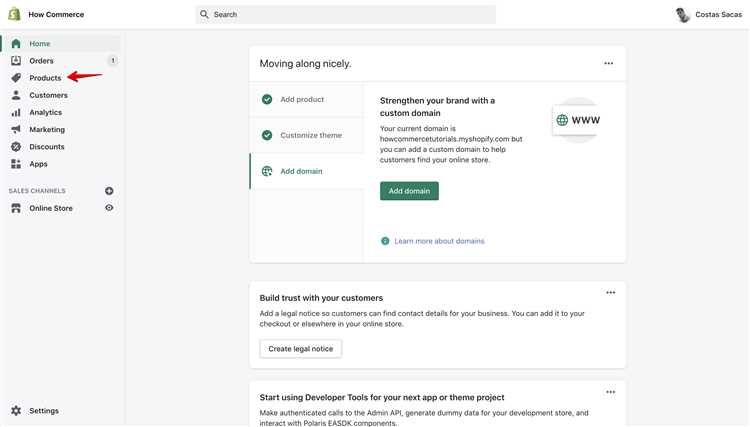
Tracking sales performance is crucial for any commerce business, whether it's an online store or a brick-and-mortar retail shop. It allows you to manage and analyze the performance of your sales, understand which items are selling well, and identify any areas for improvement.
In the context of Shopify, tracking sales performance can be done through the use of SKUs (Stock Keeping Units) and variants. SKUs are unique codes or identifiers assigned to each product or item in your inventory. Variants, on the other hand, refer to the different options or variations of a product, such as size or color.
By assigning SKUs to your products and variants, you can easily track their performance. You can monitor the number of sales, revenue generated, and even the fulfillment rate for each item. This information is essential for inventory management and purchasing decisions, as it helps you understand which products are in high demand and which ones might need restocking.
Shopify provides various tools and reports to track sales performance. You can generate reports that show the number of sales by SKU, revenue by SKU, and even calculate the average order value for each SKU. These reports can be useful for analyzing trends, identifying popular products, and evaluating the overall success of your e-commerce business.
In addition to SKU tracking, it's also important to keep an eye on overall stock levels and inventory management. Shopify allows you to easily monitor your stock levels, set up alerts for low stock, and track the fulfillment process for each order. This ensures that you have sufficient inventory to fulfill customer orders and avoid any stockouts or delays in order fulfillment.
In conclusion, tracking sales performance is a critical aspect of running a successful e-commerce business. By utilizing SKUs, variants, and the tools provided by Shopify, you can effectively manage your inventory, track sales, and make data-driven decisions to optimize your store's performance.
Identifying Top-Selling Products
Identifying top-selling products is crucial for any business, whether it is a brick-and-mortar retail store or an online e-commerce shop. By identifying the products that sell the most, you can effectively manage your inventory and make data-driven decisions for future purchase orders.
One way to identify top-selling products is by utilizing stock keeping units (SKUs) in your Shopify store. Each SKU is a unique identifier assigned to a specific item or variant, allowing you to track its performance and sales data.
With the help of Shopify's SKU tracking and management features, you can easily determine which products are the best sellers in your store. By analyzing sales data, you can identify patterns and trends, such as seasonal popularity or customer preferences.
By focusing on top-selling products, you can optimize your inventory management and ensure that you always have enough stock of the items that sell the most. This can help prevent stockouts and improve customer satisfaction by avoiding the disappointment of out-of-stock items.
- Use Shopify's reporting tools to generate reports on sales by SKU to identify which products are the top sellers.
- Track the performance of different variants of a product to see which options are the most popular among customers.
- Regularly review and analyze your sales data to spot any changes in best-selling products and adjust your inventory accordingly.
By consistently monitoring and analyzing your top-selling products, you can stay ahead of customer demand and make informed decisions to maximize your business's profitability.